As an online retailer, having a fast-loading Shopify store is crucial to success. A slow-loading website can lead to increased bounce rates, decreased conversion rates, and ultimately, lost revenue. In this article, we will share 20 tips to make your Shopify store load faster.
Optimize Images:
Large images can slow down your website’s load time. Optimize images by compressing them or reducing their size before uploading them to your website.
Minimize Apps:
Apps can add extra code to your website, leading to slower loading times. Review your installed apps and remove any that are not essential.
Use a Content Delivery Network (CDN):
A CDN distributes your website’s content across multiple servers, making it faster to load for users in different geographical locations.
Enable Caching:
Caching stores frequently accessed data so that it can be loaded faster when a user visits your website again. Enable caching in your Shopify store to speed up load times.
Use a Fast and Reliable Hosting Service:
Choose a hosting service with fast servers and a reliable network to ensure your website loads quickly and consistently.
Minimize Redirects:
Redirects add extra steps to the loading process, slowing down your website’s load time. Minimize redirects by eliminating unnecessary ones.
Use a Minimalist Theme:
A minimalist theme with clean code can improve your website’s loading speed. Choose a theme that is optimized for speed.
Optimize CSS and JavaScript Files:
Optimize your CSS and JavaScript files by minimizing their size and removing unnecessary code.
Use Lazy Loading:
Lazy loading defers the loading of images and videos until they are needed, improving your website’s initial load time.
Minimize HTTP Requests:
Each request made to your website’s server takes time to process. Minimize HTTP requests by combining multiple files and scripts into a single file.
![]()
Use Google PageSpeed Insights:
Google PageSpeed Insights is a free tool that analyzes your website’s loading speed and provides suggestions for improvement.
Use Lazy Loading for Third-Party Scripts:
Lazy loading can also be used for third-party scripts such as social media widgets and chatbots.
Optimize Fonts:
Use web-safe fonts and minimize the number of font styles and weights to improve your website’s loading speed.
Minimize Third-Party Scripts:
Third-party scripts such as ad trackers and analytics tools can slow down your website’s load time. Minimize these scripts and only use those that are essential.
Use Accelerated Mobile Pages (AMP):
AMP is a Google initiative that creates lightweight versions of web pages for mobile devices, resulting in faster loading times.
Remove Unused Code:
Unused code adds unnecessary weight to your website, slowing down its load time. Remove any unused code to improve website performance.
Optimize Your Database:
An optimized database can improve your website’s loading speed. Use tools such as Shopify’s DB Manager app to optimize your database.
Optimize Your Checkout Process:
A slow checkout process can lead to abandoned carts and lost sales. Optimize your checkout process to ensure it loads quickly.
Monitor Your Website’s Performance:
Regularly monitor your website’s loading speed using tools such as Google Analytics and Shopify’s built-in analytics. Use this data to identify areas for improvement.
In conclusion, a fast-loading Shopify store is essential for a successful online business. By implementing the above tips, you can improve your website’s loading speed and provide a better user experience for your customers.
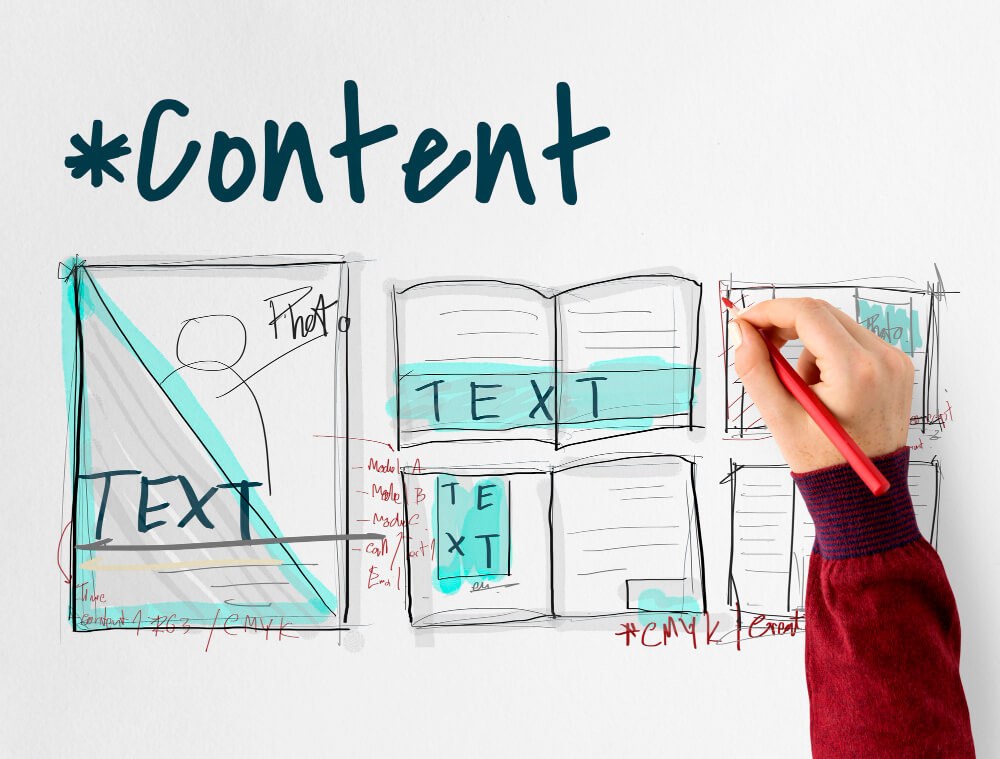
Optimize Above-the-Fold Content:
Above-the-fold content is the content that appears on a user’s screen before scrolling. Optimize this content to load quickly and improve the user experience.



